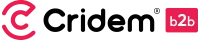4516 Products in this category
See products
856 Products in this category
See products
272 Products in this category
See products
1032 Products in this category
See products
450 Products in this category
See products
163 Products in this category
See products
618 Products in this category
See products
289 Products in this category
See products
138 Products in this category
See products
485 Products in this category
See products
My cart
Products
No products in cart
Enter the product you are looking for. For example "motor oil"
Enter the product you are looking for.